Ways to Activate Windows 7 with a Product Key and Without It
When you install Windows 7, it can activate itself automatically. But at times, you may have to activate it manually. When you activate Windows, it verifies that the Windows copy you are using is being used by only your system hardware. It aids in preventing the problem of piracy. In this article, you’ll learn how you can activate Windows 7. If you have recently updated your system, this guide will come in handy for you.
How to Activate Windows 7?
There are various methods for activating Windows 7. You can go through all of them and activate Windows through either one of them.
Activate Windows by Tapping the ‘Activate Windows Now’ Link
In this method, you’ll learn how to activate Windows 7 with product key. Follow the steps outlined here to activate your Windows using it.
- Tap’ Start.’
- Right-tap on ‘Computers‘ and choose ‘Properties.’
- Tap the link to ‘Activate Windows Now.’ You can find it at the bottom.
- Type your Windows 7 product key when the prompt comes. Your key can be at the base part of your laptop or your computer’s back.
- For activating your Windows copy, tap ‘Next.’ After the activation has finished, you’ll see a confirmation message.
- To check that the Windows is activated, launch ‘System Properties.’ You’ll be able to see the message ‘Windows is activated’ at the bottom.
Also you can read how to Activate Windows 10
Activate by Choosing the Automated Phone System
It is yet another way to safely activate your Windows 7. For it, navigate to the ‘System Properties’ window, then do the following.
- Tap ‘Activate Windows now‘ link present at the bottom.
- Choose ‘Show me other ways to activate.’
- Input your Windows 7 product key. The Windows 7 product key activation will be done only when you input a valid 25-character key. As mentioned before, you can find the key underneath the laptop or at the rear part of your computer. You’ll also find the product key in your email if you have downloaded the software.
- Tap ‘Next‘ and choose ‘Use automated phone system.’ You may have to fill in the administrator password. enter it and click ‘OK.’
- Choose a location that is nearest to you. You’ll be provided a list of numbers that you can dial and also an installation ID number on the Window. Dial the number. You’ll be linked to an automated system. After you get connected, the system will guide you through the whole Windows 7 activation process.
- Make use of the keypad of the phone to input your installation ID.
- Jot down the confirmation number that you are provided in a notepad.
- Input it in the activation window. Click ‘Next.’
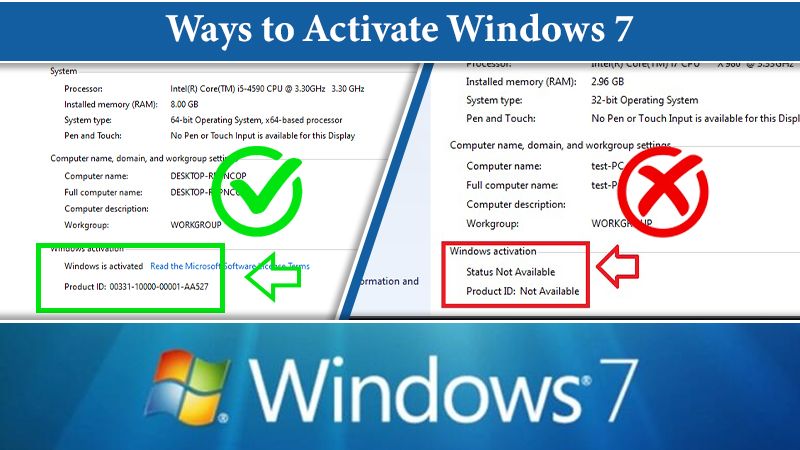
Connect to the Activation Service by the Modem
You can also activate your Windows 7 by using a modem. Tap the ‘Start‘ button and open the ‘System Properties’ window. Then follow these instructions.
- Tap the link to ‘Activate Windows now.’
- Choose ‘Show me other ways to activate.’
- Fill in your Windows 7 product key when asked. Note that if you cannot locate the product key, you will have to buy a new one.
- After that, tap ‘Next.’ Choose ‘Use my modem to connect directly to the activation service.’
- When you are asked to input an administrator password, enter it and tap ‘OK.’
- Choose the area nearest to you from the dropdown list that appears. Tap ‘Next‘ for activating Windows 7.
- You’ll hear the modem turning on and connecting to the activation service. It may take a few seconds for the activation process to complete. You’ll notice a confirmation message on the activation window.
- You can also double-check if your Windows 7 is activated by opening the ‘System Properties’ again. The message ‘Windows is activated‘ will be shown on the windows’ bottom portion.
Activate Your Windows 7 Without the Product Key
You don’t always need the product key for activating Windows 7. But you need to activate it to keep using it beyond a month or 30 days. Keep reading to know how to activate Windows 7 without product key.
- Tap’ Win’ and in the search bar, type ‘Cmd.’
- Right-tap on the listing of command prompt and choose ‘Run as Administrator.’
- In the command line, enter ‘slmgr -rearm.’ Now tap Enter.
- Start your system again.
- Now, see the status of activation. Right-tap on ‘Computer,’ and choose ‘Properties.’ You’ll see the window of ‘System Properties.’ The activation length must be reset to a month or 30 days.
Final Words
Now you must be familiar with the various ways to activate Windows 7. You can use any of the methods explained above as per your preference. If you still find any problem in activating it, do connect with Windows customer support. They’ll help you resolve any kind of problem that might arise in this process.


0 Comments